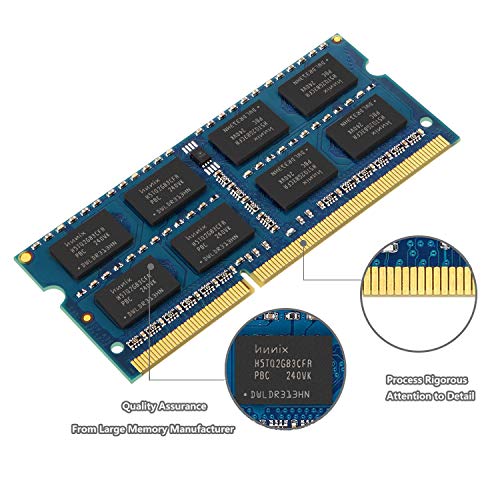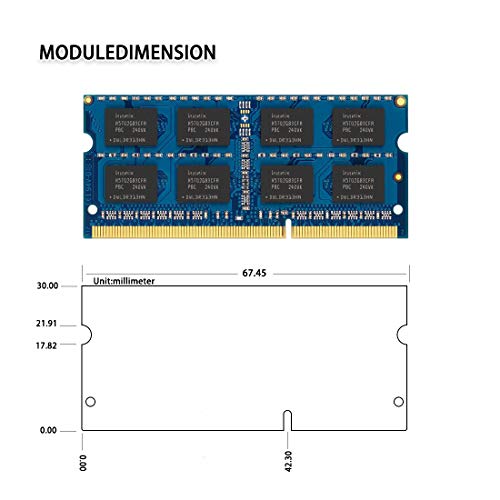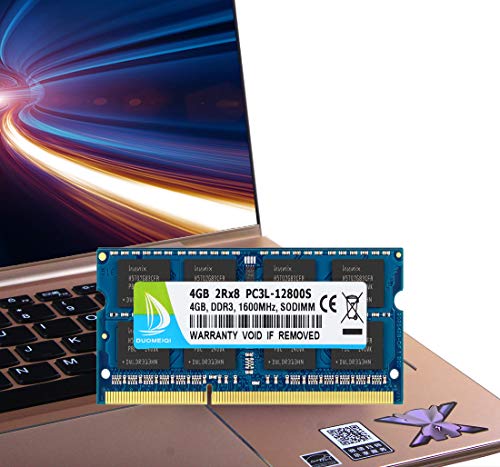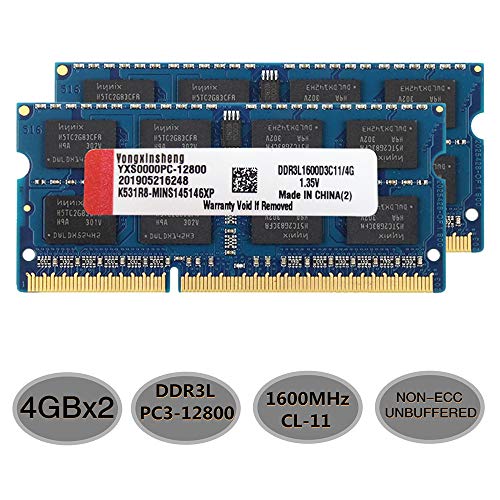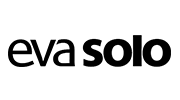DUOMEIQI is a young brand, makes a speciality of prime quality computer memory. Probably you don’t seem to be familiar about it, but you must be familiar about Micron, Hynix, Samsung and Kingston, which definitely are large memory manufactures in the world. Yes , all the chips of DUOMEIQI memory are from these big brand manufacturers, a high level of reliability. From the item pictures, you also can see the detail of memory chips clearly. Even though DUOMEIOQI is a young brand, please absolutely don’t doubt DUOMEIQI memory quality. DUOMEIQI is so confident to offer you satisfying products!
|
|
|
|
|
|---|---|---|---|
Faster and SmootherDUOMEIQI RAM is designed to help your system run faster and smoother, one of the most easiest ways to fortify your system’s performance. Load programs faster, increase responsiveness, run data-intensive applications easily and increase your laptop’s multitasking capabilities. After install larger memory, computer will respond noticeably faster, particularly with lots of windows open. |
High StabilityHigh-quality originals, strict process. All chips from large brands, through strict testing and screening testing. Advanced electroplating process is applied on the connecting finger will fortify corrosion resistance and electrical conductivity. After Long-time burn in test and temperature tolerance test aiming at major system platform, it approves that DUOMEIQI memory owns high stability and performance.
|
High CompatibilityTo make sure it’ll be compatible with Intel, AMD and MAC System well, DUOMEIQI RAM has been through compatibility testing with all popular brands of motherboards. Test results show that DUOMEIQI memory is in a position to offer superior performance and high stability required throughout long time operation for any brand computer. |
Easy InstallationPlease Note: Turn off computer before installation. Step 1. Find out the the RAM cover of your computer, disassemble it with tools Step 2. Draw out the original RAM. Then install DUOMEIQI RAM with the connection figure side into the slot. Step 3. Press down the DUOMEIQI memory, tighten the buckle. |
<a href="javascript:void(0)" data-action="a-expander-toggle" class="a-declarative" data-a-expander-toggle="steadily boot into safe mode automatically
—-Please try to slow the speed of data read in CMOS setting.
3. Computer crash randomly
—-Please try to slow the speed of data read in CMOS setting. If don’t work, use same frequency RAMS.