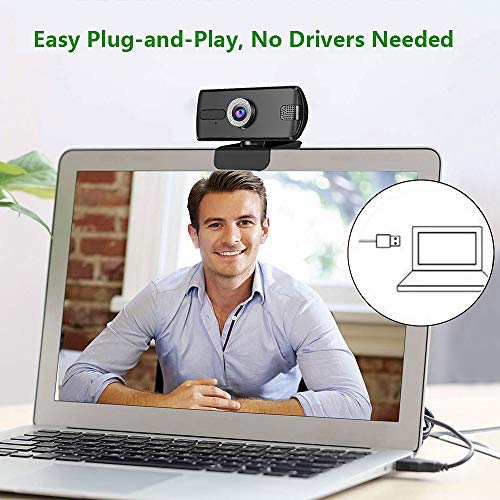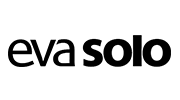❤How Do You Set Up The Webcam?
Ⓐ.Connect The Webcam To Your Computer. Plug The Webcam’s Usb Cable Into One Of The Rectangular Usb Ports On The Side Or Back Of Your Computer.
☞Usb Plugs Can Only Be Inserted In One Direction. If The Connector Does Not Fit The Connector, Turn The Connector 180 Degrees And Try Again.
☞If You Are The usage of a Mac, You Will Most Likely Need To Buy a Usb C To Usb Adapter To Fit a Regular Webcam.
☞Make Sure That You Connect The Webcam Directly To Your Computer, Not To a Usb Hub. Usb Hubs Are Incessantly Too Weak To Operate a Webcam.
Ⓑ It’s a Plug And Play Type And Does Not Come With a CD. Connect The Webcam To Your Computer To Start The Setup Process.
The Setup Process Involves Clicking Through a Series Of Setting Windows Before Clicking The “Install” Button.
Ⓒ Follow The On-Screen Instructions. Note The Information In The Window Here. You Will Most Likely Need To Select Certain Settings For The Webcam To Work Later.
Ⓓ Customize The Webcam As Needed.
Ⓔ Start a Video Call The usage of Skype Or Something Else. Test The Sound Of The Webcam. When Speaking Into The Webcam, Look For Activity Peaks In The Webcam Window NextTo The “Audio” (Or In a similar fashion Titled) Section.
If You Don’t See Any Activity Here, The Microphone Of Your Webcam Is Not Working And May Have To Be Activated Via The Settings Of The Webcam Or The Computer.
Ⓕ Change The Settings Of Your Webcam If Necessary.
❤Specification:
Most effective pixels: 1920 (H) * 1080 (V)
Output parameters
Supported formats: MJPG
Resolution: 1080P
Frame rate: 30fps
Focusing: fixed focus
Interface type: USB2.0
Interface: USB2.0 interface
Voltage Voltage: Input 5V
❤Packing List:
1 * usb web camera
Make sure this fits by entering your model number.
👪【1080P Full HD Webcam】:Whether you are playing on Skype or playing by yourself, this streaming webcam can play 1080p HD 1080p video at 30 fps, providing clear images. Automatic correction in low light permits you to see clearly even in low light or low backlight. Face enhancement technology automatically optimizes the image to make you look more beautiful in the video
👪【Webcam with Microphone】:This newest webcam very suitable for webinars and video conferences. The built-in dual microphones have automatic noise reduction function, making the sound pure and clear, and high-quality stereo brings clear and natural sound. This is the best choice for video conference to output sound clearly in noisy environment.
👪【Plug and Play and Rotary Installation】:1080P web camera easy-to-set USB computer webcam can connect and play video within 5 minutes without installing other software or drivers. It is compatible with USB 2.0 and built with 1.5M/5ft USB power cable. With the help of a rotating clamp, You’ll be able to install it on any device such as a laptop, tripod, desktop, computer, LCD screen, etc,and even place it on a table
👪【Wide Software Compatibility and Applicable Scenarios】:Since there are more than a few video chat software for different purposes, the camera has a very wide range of software compatibility and can be utilized with Skype, Zoom, Facetime, Facebook, YouTube, PotPlayer, etc. You’ll be able to easily use this camera for online learning, meetings, games, video calls and recording
👪【Guarantee】:Anyone Can Get a 90-Day money-back & 3-Year free replacement & Lifetime Technical Improve. You are welcomed to contact us in case you have any technical issues about web camera. We regularly answer questions within 24 hours.Your shopping without any troubles and concerns, why not try and enjoy the shopping !